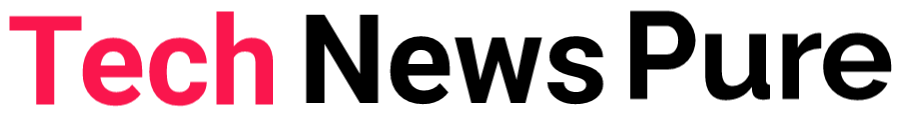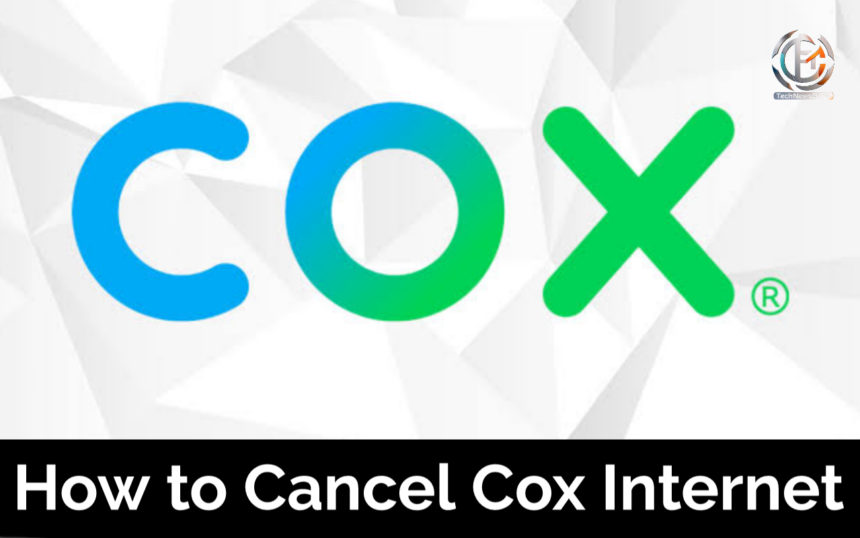Cancelling an internet service can often feel like a daunting task, especially with major providers like Cox Communications. Whether you’re switching to another provider, moving to a new location, or simply looking to cut down on expenses, understanding the correct process to cancel your Cox Internet service can save you time and avoid potential hassles. This article will guide you through the steps of cancelling your Cox Internet service, the potential costs involved, and how to ensure a smooth transition.
Understanding Your Cox Internet Contract
Before you decide to cancel your Cox Internet service, it’s important to review the terms of your contract. Cox, like many other internet service providers, often includes early termination fees (ETFs) in their contracts if you cancel before the end of your agreed-upon service period. These fees can vary based on the length of your contract and how much time is remaining. Additionally, understanding your billing cycle is crucial, as cancelling mid-cycle might result in prorated charges.
Cox typically offers contracts that range from one to two years, with promotional rates often tied to these longer-term agreements. If you’re still within this contract period, be prepared to pay an ETF, which can sometimes be a significant amount. However, if you’re outside of your contract period or on a month-to-month plan, you may be able to avoid these fees altogether. Carefully reviewing your most recent billing statement or contacting Cox customer service for clarification on your contract terms is a necessary first step.
Steps to Cancel Cox Internet Service
Cancelling your Cox Internet service involves a few key steps. By following these steps, you can ensure that the process is as seamless as possible and avoid unnecessary complications.
1. Contact Cox Customer Support
The first step in cancelling your Cox Internet service is to get in touch with Cox customer support. This can be done via phone, live chat, or by visiting a Cox store. Calling customer support is usually the most straightforward method. Be prepared to explain your reason for cancelling and have your account information ready. This includes your account number, which can be found on your billing statement, and any other pertinent details that may be requested by the customer service representative.
2. Verify Your Identity
To protect your account from unauthorized changes, Cox will likely ask you to verify your identity. This may involve answering security questions or providing additional information such as your billing address or the last four digits of your social security number. This step is essential to ensure that the request to cancel is legitimate and coming from the account holder.
3. Discuss Retention Offers
During your call, the customer service representative may offer you retention deals or discounts to try and keep your business. These offers can sometimes be quite attractive, including reduced rates or upgraded services at no extra cost. While this can be tempting, it’s important to stay firm if you’ve already decided to cancel. However, if your reason for cancelling is related to cost or service quality, it might be worth considering these offers.
4. Confirm Cancellation Date
Once you’ve declined any retention offers, confirm the date your service will be cancelled. Cox generally allows you to choose a specific cancellation date, which can help ensure a smooth transition to a new provider if necessary. Make sure to request a confirmation number or email for your records. This will serve as proof of your cancellation request should any issues arise later.
5. Return Equipment
If you rented equipment from Cox, such as a modem or router, you’ll need to return it to avoid additional charges. Cox provides several options for returning equipment, including shipping it back via prepaid labels or dropping it off at a local Cox store. Ensure that you keep the receipt or tracking number as proof of return. Failure to return the equipment in a timely manner can result in charges being added to your final bill.
Potential Costs and Fees
Cancelling your Cox Internet service can come with various costs and fees, depending on your specific situation. Being aware of these potential charges can help you plan accordingly and avoid surprises on your final bill.
Early Termination Fees (ETFs)
As mentioned earlier, if you’re still within your contract period, you’ll likely be subject to an early termination fee. This fee is typically calculated based on the number of months remaining in your contract and can range from $10 to $20 per month left. For example, if you have six months remaining on a contract with a $15 monthly ETF, you would owe $90 in termination fees. Reviewing your contract terms or speaking with a customer service representative can provide you with the exact amount you’ll need to pay.
Prorated Charges
Cox bills its customers on a monthly cycle, so if you cancel your service mid-cycle, you may receive a prorated bill. This means you’ll only be charged for the portion of the month during which you had service. It’s important to verify with Cox whether they prorate charges upon cancellation to avoid any misunderstandings.
Unreturned Equipment Fees
If you fail to return rented equipment within the specified timeframe, Cox may charge you for the cost of the equipment. These fees can be quite substantial, often ranging from $100 to $300 depending on the type of equipment. To avoid these charges, ensure that you return all rented equipment promptly and retain proof of return.
Alternatives to Cancelling
If you’re hesitant about cancelling your Cox Internet service due to the potential costs and hassle, there are a few alternatives you might consider.
Downgrading Your Service
If cost is your primary concern, consider downgrading your service to a lower-tier plan. Cox offers various internet packages, and switching to a more affordable option could save you money without the need to cancel your service entirely. This option can be particularly useful if you don’t require high-speed internet or extensive data usage.
Taking Advantage of Promotions
Contacting Cox to inquire about current promotions or discounts can sometimes yield better rates or additional services at no extra cost. As previously mentioned, customer service representatives may offer retention deals to keep your business. It’s worth exploring these options before making a final decision to cancel.
Pausing Your Service
If you’re moving temporarily or only need to suspend your internet service for a short period, Cox may offer a service pause option. This allows you to temporarily halt your service without fully cancelling, potentially avoiding early termination fees and the hassle of reinstallation later. This option is ideal for seasonal moves or extended vacations.
Read More: Unraveling the Mystery Behind 127.0.0.1:49342: What You Need to Know
Finalizing the Cancellation
After you’ve confirmed your cancellation date and returned any rented equipment, there are a few final steps to ensure that your Cox Internet service is fully cancelled.
Verify Final Bill
Once your service is cancelled, you’ll receive a final bill from Cox. This bill will include any remaining charges, such as early termination fees or prorated charges. Review this bill carefully to ensure that all charges are accurate. If you notice any discrepancies, contact Cox customer service immediately to resolve them.
Monitor for Unauthorized Charges
After cancelling your service, it’s a good idea to monitor your bank or credit card statements for a few months to ensure that no unauthorized charges are made by Cox. While rare, billing errors can occur, and it’s best to address them promptly if they do.
Provide Feedback
Cox, like many companies, values customer feedback. Providing feedback about your cancellation experience can help Cox improve their services and processes. Whether your experience was positive or negative, sharing your thoughts can be beneficial for future customers.
Conclusion
Cancelling your Cox Internet service doesn’t have to be a complicated process. By understanding your contract terms, following the necessary steps, and being aware of potential costs and fees, you can ensure a smooth and hassle-free cancellation. Whether you’re switching providers, moving, or simply cutting down on expenses, this guide has provided you with the information you need to navigate the cancellation process effectively. Remember to stay firm in your decision, return any rented equipment promptly, and monitor your final bill to avoid any surprises.